Cablenet.me
mobile app.
Your Prepaid, Your Rules!
At a glance.
of your status and balances
wherever, wherever
Transfer credit anytime
of your status and balances
Always in the know
Open the app and… there! You have a full overview of your remaining top-up and Always On balances, thus your usage.
wherever, wherever
Top-Up
Top-up your line or the line of a friend, with a few simple steps through the app. With safe and secure payments.
Activate an
Always On pass
The smartest way to maximize the worth of
your top-up. Choose the Always On pass that suits you and get more minutes and SMS from the value of your top-up, plus unlimited data to surf non-stop.
Transfer credit anytime
Transfer credit
Send up to €20 to
another active Cablenet Prepaid number.
Fast, Easy and in Real Time.
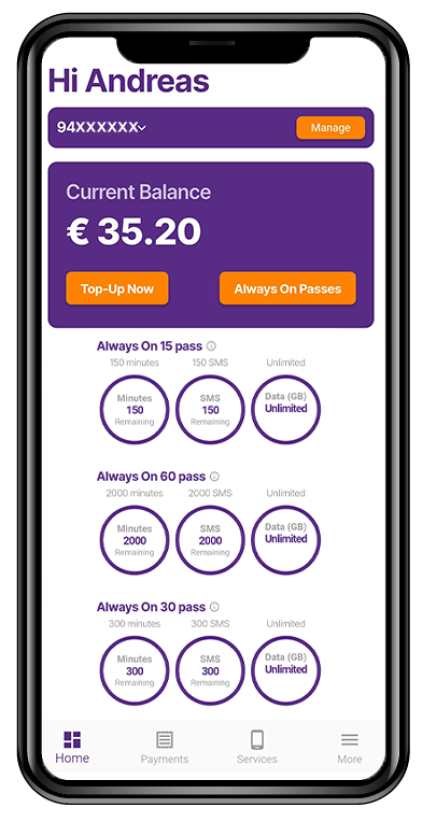

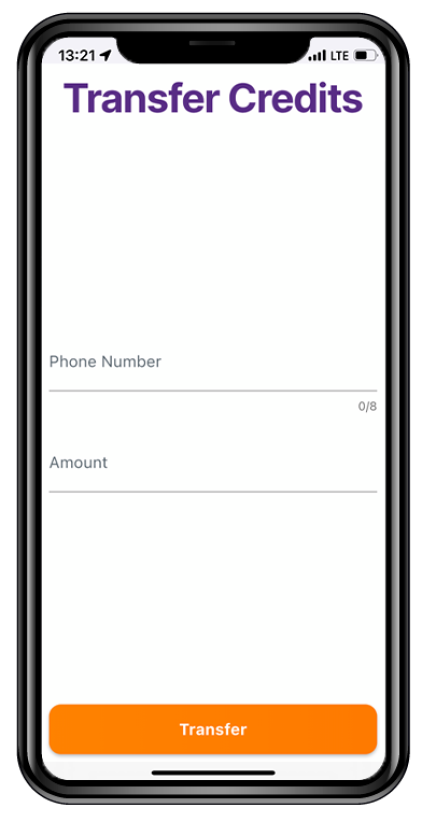
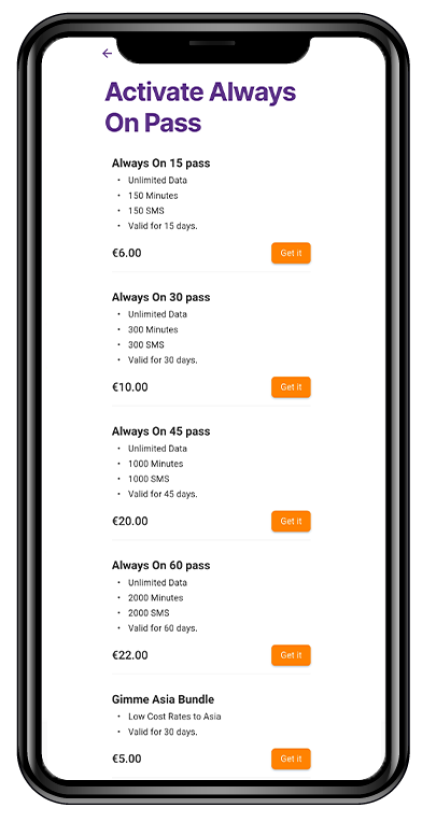
Note:
You need to create a profile in order to be able to use the app.
The app is available in Greek and English language.
The app requires a device running either iOS or Android. For iOS devices, version 14 or later is required. For Android devices, version 13 or later is required.
Frequently Asked Questions
What is the Cablenet.me app?
The Cablenet.me app is the tool that gives you complete control over your prepaid mobile service. With ease, you can:
- Check your top-up balance or Always On pass balance
- To-up your account or another Cablenet Prepaid subscriber’s account
- Transfer credit to another Cablenet Prepaid subscriber
- Activate an Always On pass
- Review your purchase history
How can I download the Cablenet.me app?
Search for the app on Google Play or the Apple Store, install it on your device, and create your account.
Can I check my balance through the Cablenet.me app?
Yes, you can check your credit balance at any time, as well as the remaining minutes, SMS, and data of your active Always On pass.
Can I check my SMS, minutes, and data balance through the Cablenet.me app?
Of course! Your balances are displayed on the app’s home screen. You can also view the validity period of your Always On pass and your credit balance.
Can I top up my account through the Cablenet.me app?
Yes, you can choose your desired top-up amount and complete the purchase through the app quickly and securely.
Can I view my purchase history through the Cablenet.me app?
Yes, you can review the history of all transactions made via the app.
How can I view my purchase history in the app?
By selecting "Payments" at the bottom of your screen, you will see a list of all the purchases you have made up to that moment.
How can I check my Always On pass balance via the app?
You can easily see your balance on the app’s home screen. Specifically, you will find:
- Your credit balance from top-ups
- Your Always On plan balance, broken down into data, call minutes, and SMS
Can I activate an Always On pass via the Cablenet.me app?
Yes, you can select and activate the Always On pass of your choice instantly. Your updated balance will appear immediately on the home screen.
Can I transfer credit to another Cablenet Prepaid subscriber?
Yes, you can transfer credit to another Cablenet subscriber. You can also directly top-up another Cablenet Prepaid subscriber’s account.
Can I top-up another Cablenet Prepaid subscriber’s account via the app?
Yes, you can top-up the account of any other Cablenet Prepaid subscriber. Before selecting the amount, you will be given the option to choose whether you want to top-up your own account or someone else’s. You will then be prompted to enter the phone number of the subscriber you wish to credit.
Is there any cost for using the app?
No, you can download and use the app for free. The only charges that will occur are for purchases made within the app, such as top-ups.
What do I need, to create an account on the Cablenet.me app?
The main requirement is to be a Cablenet Prepaid mobile subscriber. To create an account, you will be asked to provide your name, email address, and your Cablenet Prepaid mobile phone number.
I am experiencing an issue with the app. Where should I seek support?
You can contact Cablenet’s Call Centre by dialing 130. Alternatively, visit the nearest Cablenet store.
Are my personal details safe in the Cablenet.me app?
We can assure you that your information is secure. As a company, we adhere to strict regulations regarding the personal data of our subscribers. You can view our privacy policy here.
Can I manage multiple prepaid numbers through the app?
Yes, you can manage more than one Cablenet Prepaid number simultaneously.
Can I deactivate my line or cancel my SIM card via the app?
The app gives you the ability to unlink a specific number from the app. To deactivate your line, cancel your SIM card, or request a replacement, you will need to contact Cablenet’s Call Centre on 130 or visit your nearest Cablenet store.
Is the Cablenet.me app available in other languages?
The app is available in Greek and English.
Can I purchase an eSIM card through the Cablenet.me app?
The option to purchase an eSIM through the app will be available soon.
Can I delete my Cablenet.me app account?
Yes, you can delete your account at any time, directly from the app.
I’m trying to create a Cablenet.me app account, but I’m not receiving the email with the codes. What should I do?
Your email security settings might be set to high, which could be blocking the email. Please check your spam or junk folder. If you still can't find it, contact 130 for assistance.
I’m trying to transfer credit to another prepaid account, but it isn’t going through.
Make sure the recipient's account is an active Cablenet Prepaid account and that the transfer amount does not exceed €20, which is the transfer limit.
Is there a limit on transferring credit to another number?
Yes, the transfer limit is €20.
I topped up another number, but my balance hasn’t changed. Why?
When you top up someone else's number, their balance updates immediately, but it may take a few minutes for the deduction to reflect on your account.
What devices are compatible with the app?
The Cablenet.me app requires a device running either iOS or Android. For iOS devices, version 14 or later is required. For Android devices, version 13 or later is required.
Terms & Conditions
Terms and Conditions – Cablenet.me Mobile Application
PLEASE READ THESE LICENCE TERMS CAREFULLY BY CLICKING ON THE "ACCEPT" BUTTON YOU AGREE TO THESE TERMS WHICH WILL BIND YOU. IF YOU DO NOT AGREE TO THESE TERMS, YOU CANNOT USE THIS APP. You must be 18 to accept these terms and use the App Who we are and what this agreement does We, Cablenet Communication Systems Plc, a public limited company incorporated under the laws of Cyprus with registration number HE 137520 and having its registered office at Ayiou Nicolaou, 41-49, Nimeli Court Block A, Floor 2, Engomi 2408, Nicosia, Cyprus, license you to use:
- me mobile application software, the data supplied with the software, (App) and any updates or supplements to it.
- The related electronic documentation (Documentation).
- The service you connect to via the App and the content we provide to you through it (Service) as permitted in these terms.
- We use cookies on the App to improve your experience and our development of the App and our Services. For detailed information on the Cookies we use you can check our Cookies Policy at https://cablenet.com.cy/en/cookies/
- Cablenet Prepaid terms
- Top-up terms
- Download or stream a copy of the App onto an unlimited number of devices and view, use and display the App and the Service on such devices for your personal purposes only.
- Use any Documentation to support your permitted use of the App and the Service.
- Provided you comply with the terms of this agreement, make copies of the App solely for back-up purposes; and
- Receive and use any free supplementary software code or update of the App incorporating "patches" and corrections of errors as we may provide to you.
- not rent, lease, sub-license, loan, provide, or otherwise make available, the App or the Services in any form, in whole or in part to any person without prior written consent from us;
- Not copy the App, Documentation or Services, except as part of the normal use of the App or where it is necessary for the purpose of back-up or operational security;
- Not translate, merge, adapt, vary, alter or modify, the whole or any part of the App, Documentation or Services nor permit the App or the Services or any part of them to be combined with, or become incorporated in, any other programs, except as necessary to use the App and the Services on devices as permitted in these terms;
- Not disassemble, de-compile, reverse engineer or create derivative works based on the whole or any part of the App or the Services nor attempt to do any such things;
- Comply with all applicable technology control or export laws and regulations that apply to the technology used or supported by the App or any Service.
- Not use the App or any Service in any unlawful manner, for any unlawful purpose, or in any manner inconsistent with these terms, or act fraudulently or maliciously, for example, by hacking into or inserting malicious code, such as viruses, or harmful data, into the App, any Service or any operating system;
- Not infringe our intellectual property rights or those of any third party in relation to your use of the App or any Service, including by the submission of any material (to the extent that such use is not licensed by these terms);
- Not transmit any material that is defamatory, offensive or otherwise objectionable in relation to your use of the App or any Service;
- Not use the App or any Service in a way that could damage, disable, overburden, impair or compromise our systems or security or interfere with other users; and
- Not collect or harvest any information or data from any Service or our systems or attempt to decipher any transmissions to or from the servers running any Service.
- You must stop all activities authorised by these terms, including your use of the App and any Services.
- You must delete or remove the App from all devices in your possession and immediately destroy all copies of the App which you have and confirm to us that you have done this.
- We may remotely access your devices and remove the App from them and cease providing you with access to the Services.