Home TV – Premium Channels & Entertainment Packages TV Features
TV Features
Replay TV
Replay TV allows you to watch specific channels’ shows up to 7 days after their regular screening. It is especially easy to use and supports Play/Pause, Rewind and Fast Forward functions. It is offered at no additional charge or the need for any new equipment.
How to use Replay TV:
- Press the Guide button on your remote control to go to the Programme Guide. The
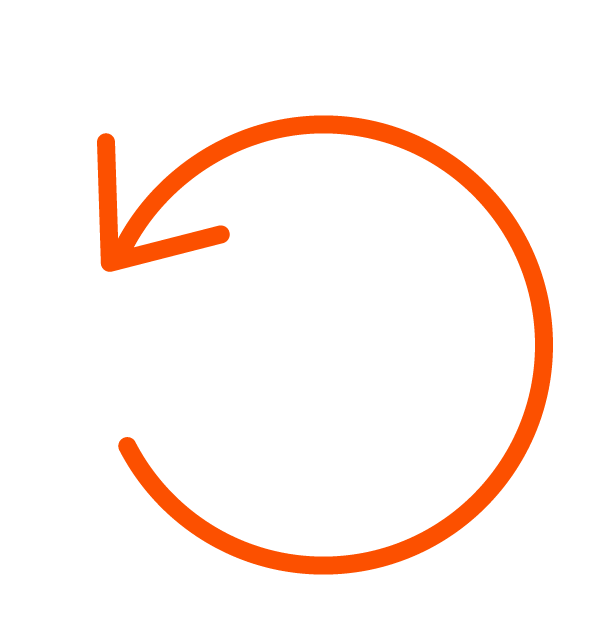 icon will be displayed next to channels where Replay TV functionality is enabled.
icon will be displayed next to channels where Replay TV functionality is enabled. - Use the up/down arrows (↑/↓) to select the desired channel and the left/right arrows (←/→) to select the show you want to watch.
- Press the OK button to confirm your choice.
- To start the show you have chosen, select ‘Go Back’ from the options on the right-hand side of the screen.
- During playback of the show, you can use the Play/Pause, Rewind and Fast Forward functions.
- To stop Replay TV and return to normal programming, press the Stop button (■).
Please note
- Some options may vary, according to your equipment. For assistance or clarification, please contact the Customer Call Centre on 130.
- The information that is displayed in the Programme Guide and its syncing with the show being screened is the responsibility of each channel, therefore Cablenet has no control or bears any responsibility for the display of erroneous listings.
Record TV
Record TV lets you save your favourite show to watch later and as many times as you want! You can schedule recording up to 7 days before the screening of a specific show.
How to use Record TV:
- Press the Guide button on your remote control to go to the Programme Guide.
- Use the up/down arrows (↑/↓) to select the desired channel and the left/right arrows (←/→) to select the show you want to watch. Shows which have Record TV functionality enabled will be marked with the
 icon.
icon. - Press the OK button to confirm your choice.
- If you change your mind, you can simply cancel recording by once again following the above steps.
Please note
- Subscribers to the Purple TV package can record up to 5 hours of programming, whilst Star or Star 2 subscribers can record up to 10 hours.
- Saved shows are available for 30 days.
- Recording can be done up to 7 days before or 7 days after each show’s first screening.
- Some options may vary, according to your equipment. For assistance or clarification, please contact the Customer Call Centre on 130.
- The information that is displayed in the Electronic Programme Guide (Guide) and its syncing with the show being screened is the responsibility of each channel, therefore Cablenet has no control or bears any responsibility for the display of erroneous listings.
Video on Demand
Use Video on Demand to enjoy popular series and movies, whenever you want.
How? Click On Demand at the top menu, find the video you’d like to watch, and enjoy it, either with Greek subtitles or dubbed.





 app and enjoy
app and enjoy

