Find your ICCID number
- Send "iccid" via SMS to 8844 from your Cablenet Prepaid number (free of charge), or
- Find it on your SIM card details (see exactly where in the below image)
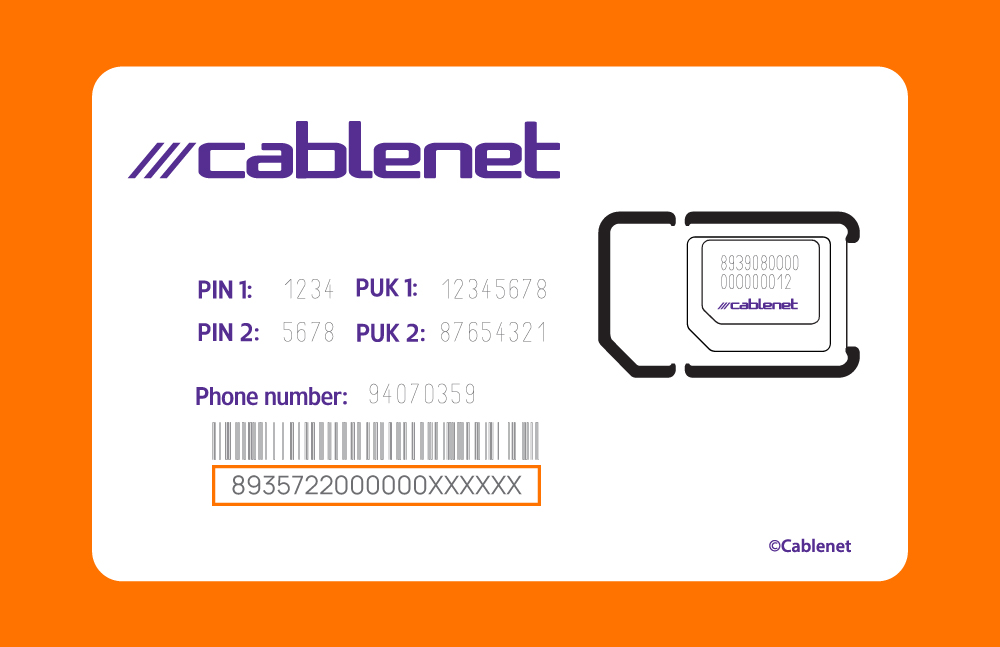
If the User of the Cablenet Prepaid SIM is different from the Owner of the line, you will need to visit a Cablenet store to complete the process. For identification purposes, both the User and the Owner must be physically present at the store and provide valid identification documents (ID card, passport, etc.). Find more information in our Frequently Asked Questions (FAQs).